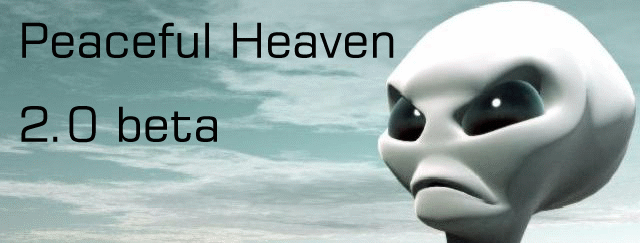<For PC>Winzip 12 (Pro) + Keygen
Peaceful Heaven :: PC :: Software
Page 1 of 1
 <For PC>Winzip 12 (Pro) + Keygen
<For PC>Winzip 12 (Pro) + Keygen
Winzip 12 (Pro) + Keygen
Download:Winzip 12 (Pro) + Keygen
主要功能
管理與分享資訊
傳送附件速度更快
縮小檔案
備份重要檔案
保護機密資料
如需詳細資訊,請造訪 www.winzip.com
Download:Winzip 12 (Pro) + Keygen
主要功能
管理與分享資訊
- 新功能! JPEG 相片壓縮率達 20% 至 25%,同時無損於影像品質或資料完整性
- 新功能! 開啟 7Z、RAR、ISO 及 IMG 檔案,也能開啟 Zip、BZ2、LHA、CAB、JAR 與 TAR 檔案,以及其他常用的封存檔類型
- 新功能! 透過關聯式智慧檢視,讓 Zip 檔內的檔案與資料夾一目了然
傳送附件速度更快
- 新功能! 從 Zip 檔中選取相片或文件,以電子郵件傳送檔案,或將檔案傳送至新的 Zip 檔
- 縮小附件檔案,上傳速度更快,在 Gmail
 , Hotmail
, Hotmail 、Yahoo!
、Yahoo! Mail 或 AOL
Mail 或 AOL Mail 間分享郵件更便利
Mail 間分享郵件更便利 - 讓收件夾空出更多空間,以儲存更多電子郵件與資料
縮小檔案
- 自動的「最佳壓縮」方式可讓您盡量將檔案縮到最小,加快傳輸速度
- 磁碟空間最大化,讓您儲存更多檔案
備份重要檔案
- 備份資料,封存重要文件
- 檔案經過縮小後,備份資料到外接磁碟、CD/DVD 或 USB 隨身碟時,便能複製及儲存更多檔案
保護機密資料
- 利用先進的加密科技,以密碼保護機密檔案與附件
如需詳細資訊,請造訪 www.winzip.com
| Standard | Pro | |
| 相片壓縮、管理與分享 | ||
| 相片壓縮功能的 JPEG 檔案壓縮率達 20% 至 25% |  |  |
| 從 Zip 檔選取檔案,以電子郵件傳送檔案,或將檔案傳送至新的 Zip 檔 |  |  |
| 以電子郵件傳送相片,或將相片傳送至新的 Zip 檔時,可從 Zip 檔調整相片大小 |  |  |
| Explorer View 顯示影像縮圖以方便瀏覽 |  |  |
| 從具有自動旋轉功能的相機精靈進行壓縮,以從支援的相機迅速傳輸、旋轉、壓縮相片 |  | |
| 從 Zip 檔直接旋轉、調整大小以及檢視全尺寸的影像 |  | |
| 壓縮效果與封存相容性 | ||
| LZMA 壓縮功能可提升多數檔案的壓縮效果 |  |  |
| 相片壓縮功能可壓縮 JPEG 檔,卻不損及相片品質或資料完整性 |  |  |
| 「最佳」壓縮會針對不同檔案類型選擇壓縮方法 |  |  |
| 開啟 7Z 檔、IMG 檔和 ISO 檔並解壓縮 |  |  |
| 開啟 RAR、BZ2、CAB、LHA 及其他封存檔並解壓縮 |  |  |
| 建立 Zip 檔 (舊版與進階) 及 LHA 檔 |  |  |
| 建立及讀取超過 4 GB 的 Zip 檔 |  |  |
| 內建電子郵件、FTP 以及 CD/DVD 燒錄 | ||
| 從現有的 Zip 檔壓縮選取的檔案並以電子郵件傳送 |  |  |
| 使用「Zip & E-Mail」,按一下即可迅速建立及傳送 Zip 檔 |  |  |
| 使用 Send To 以電子郵件附件的方式傳送新的以及現有的 Zip 檔 |  |  |
| 從現有 Zip 檔壓縮選取的檔案並上載至 FTP |  | |
| 上載新的及現有的 Zip 檔至 FTP |  | |
| 壓縮並將新的及現有的 Zip 檔直接燒錄至 CD 及 DVD |  | |
| 加密功能及安全性 | ||
| 通過 FIPS-197 認證的 AES 加密功能 (128 及 256 位元) |  |  |
| [密碼原則] 控制項可設定密碼複雜度要求 |  | |
| [加密法] 控制項可設定或停用加密法 |  | |
| 作業自動化功能 | ||
| 指令行支援 (分開下載) |  |  |
| 可備份資料的預先定義 WinZip Jobs |  | |
| 建立自訂的 WinZip Jobs 以自動化例行性 Zip 作業 |  | |
| 排定 WinZip Jobs 自動執行 |  | |
| WinZip Job 完成時,將 Zip 檔以電子郵件的方式傳送、上載至 FTP,或燒錄至光碟 |  | |
| WinZip Job 完成時以電子郵件傳送日誌檔 |  | |
| 易學易用 | ||
| [關聯式智慧型檢視] 可有系統地顯示 Zip 檔內的檔案 |  |  |
| [另存新檔]、[更名]、[新增資料夾] 等選項,讓您管理 Zip 檔更輕鬆 |  |  |
| [Zip 內容] 可用圖形表示壓縮所節省的空間 |  |  |
| [細部檢視] 中的 [加密欄] 顯示加密處理過的檔案 |  |  |
| Unicode 支援可顯示 Zip 檔內檔名所使用的國際字元 |  |  |
| 有各種介面可供選擇:Wizard、Classic、Windows Shell Integration |  |  |
| 分割 Zip 檔,讓大型 Zip 檔容易管理,可以存入抽取式儲存媒體 |  |  |
| 以 Self-Extractor Personal Edition 建立自解壓縮檔案 |  |  |
| 匯出以暫時解壓縮 Zip 檔,並於完成時清除 |  |  |

alan200994- Admin
- Number of posts : 607
Age : 29
Location : http://www.xanga.com/alan200994
Registration date : 2008-10-30
Character sheet
Lucky field:


 (1/1)
(1/1) -

Peaceful Heaven :: PC :: Software
Page 1 of 1
Permissions in this forum:
You cannot reply to topics in this forum|
|
|